top of page



JACKBOX GUIDE
As you know, we at SDH have a huge enjoyment for Jackbox Games' famous Jackbox Party Pack series. Each installment in the series contains five games that are designed to be played in large groups of varying sizes, and our favorite part of all is that you can stream the games online using YouTube and Twitch which provide means for audiences and viewers to participate. In this guide, we will be showing you an ultimate guide on how you guys can play along with us whenever we do our familiar Jackbox Time! streams.
THE BASICS
To begin things off, we have to go over the basics on how to play. This is essential for all you fans out there who are new to Jackbox Party Packs.

For Jackbox Games, your phone, tablet, or PC browser is the game controller.
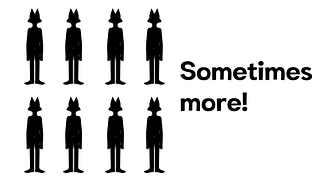
Up to a total of eight people can play, sometimes more!

No need to worry, you don’t have to download anything or be on the same wifi. It’s super easy.
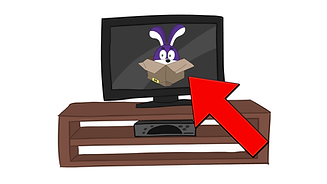

Once you get to the main menu and pick the game you want to play, you'll be greeted with a four-letter room code found in the game's lobby.


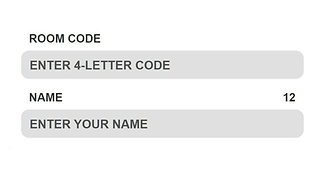

To join, using your phone, tablet, or computer, go to the website https://jackbox.tv using whatever web browser you normally use.
It should look something like this.
If it doesn't look anything like this, make sure you went to jackbox.tv.
Once there, insert the four-letter room code from the game lobby and then whatever name you want to use in-game.
Then hit the “Play” button and you should be connected to the game.

The first player to join has the unique title of VIP. Once everyone who wants to play has joined and is ready, the VIP can start the game from their device. And that's pretty much the basics.
BASIC GAME SETTINGS
Every Jackbox game has a settings menu of their own, one in the main lobby, and one for each game. These basic settings help you create the best game experience for everyone. You can turn subtitles on and off and just the volume of the music, host, sound effects, or all three.
Family Friendly Mode - Can be turned on for content that is appropriate for the youngsters.
Moderation - A feature introduced in newer Party Packs that allow the VIP to block unwanted content before it appears on screen. This is done by going to https://mod.jackbox.tv and entering the numbered password from the game settings.
Extended Timers - Gives players extra time. Recommended only for streamed games.
Post-Game Sharing - Gives players the option to share their favorite moments and answers online.
STREAMING GUIDE
For those who stream the games online like we do on YouTube and Twitch, this guide will show you everything you need to know when you're streaming the games online.
To start things off, after you have the game up and running on your PC, open up the streaming software of you're choice. We're using OBS for example. Add a "Game Capture" source to your scene and capture the game's window. You can also optionally add your webcam if you'd like if you have one.

In order to go live on Twitch, you'll need your Stream Key which is found in your channel's settings.
Copy and paste it into OBS Studio.


Make sure to set the category on Twitch to "Jackbox Party Packs", and you're all set and ready to stream!
bottom of page